Contents
What is Pokesav?
Pokesav is a Windows application that can edit (“hack”) Pokémon save files. Any aspect of the save files can be changed, including Pokémon (and their movesets) as well as items. Pokesav can also generate Action Replay DS codes to provide the same effects as editing the save file directly.
- This tutorial will focus on generating Action Replay Codes to use with your Action Replay DS cartridge. If you are looking for a simpler way to do this right from your DS flashcart check out: PPSE-DS Homebrew.
- For Black 2/White 2 save editing try PokeGen. PokeGen also works with all of the previous DS Pokemon Games. It is recommended over Pokesav because it creates more “legit” Pokemon. The tutorial you are viewing is still useful if you want to learn the process of Action Replay code generating and/or editing your Pokemon save file.
Compatibility:
- Diamond, Pearl
- Platinum
- HeartGold, SoulSilver
- Black, White
Requirements
- Pokesav Windows program (links below)
- Save File (.sav) for your Pokemon game
- 1 Action Replay DS (AR DS)
- Action Replay Code Manager program (AR CM)
- 1 Game Flashcart or Genuine Pokemon Game
Download the files
I have compressed all the files you need into a compressed .rar format so when you download just right-click and extract.
Pokesav Program:
- Pokesav for Diamond and Pearl with .sav included
- Pokesav Platinum with .sav included
- Pokesav Heartgold and SoulSilver
- Pokemon Black and White
Save files:
- Pokemon Diamond .sav
- Pokemon Pearl .sav
- Pokemon Platinum .sav
- Pokemon Heart Gold.sav
- Pokemon Soul Silver .sav
- Pokemon Black .sav
- Pokemon White .sav
How to use Pokesav
First open up your .sav for Pokemon D/P/Pt/HG/SS/B/W. Now I will show you how to edit a Pokemon in your party but this is basically the same concept for editing anything else.
Now click Edit on any of the party pokemon numbers.

You must modify everything that is in the orange circles. Don’t worry about the red circles, unless you really want to modify those. Only fill in the yellow circles if they apply for the pokemon your editing. Do not mess with the green circle. When you are done click the purple circle (Ok) in the picture.
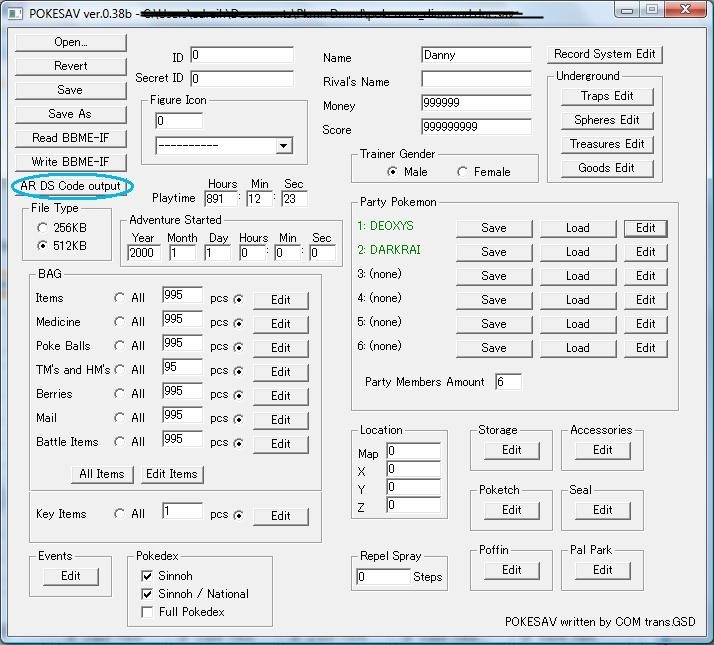
Next, click on the thing you modified. It could be anything not just the thing I’m showing you. Please the the words underlined which are VERY important when activating codes. When your done choosing the thing you modified click on “save file”.
Keep in mind that if you activate more than one code you made with pokesav it will freeze your game. What you did during the session will not save because all pokesav codes have the triggers L+R. Although you could modify this by copying another code with different activators I don’t recommend it for inexperienced AR DS users.
Videos
Black/White Tutorial:








